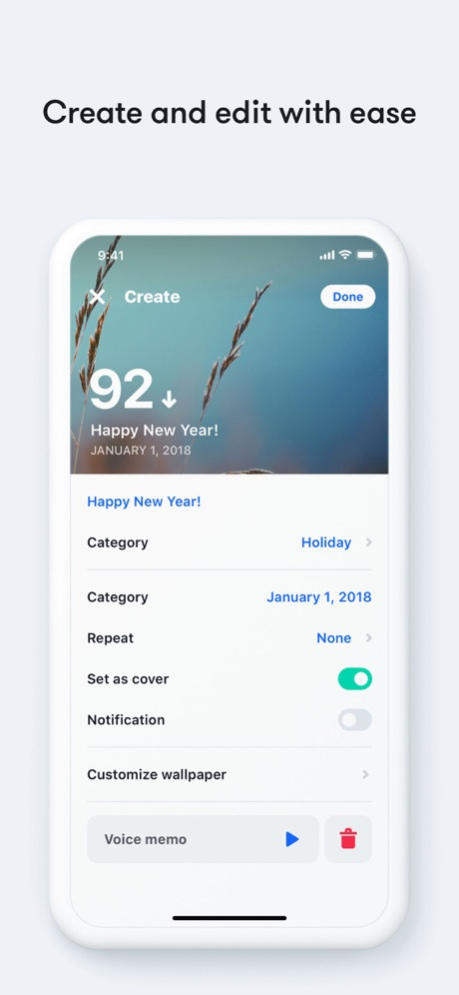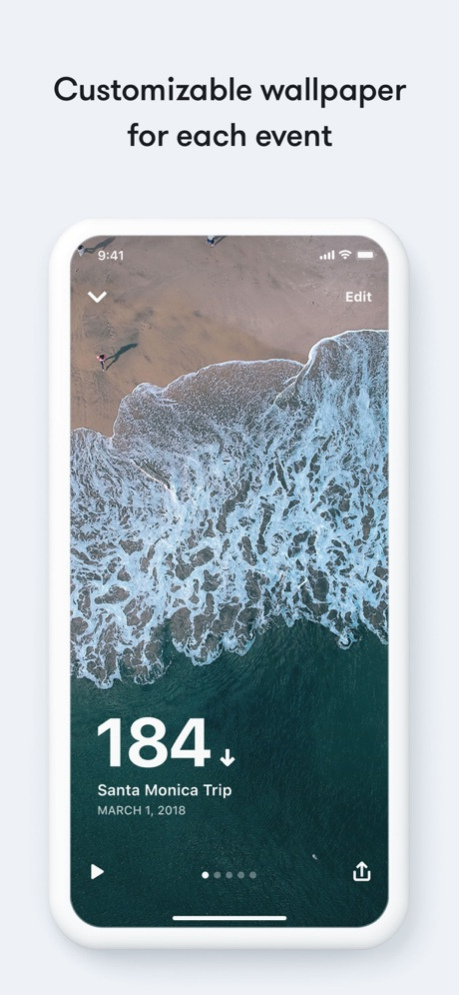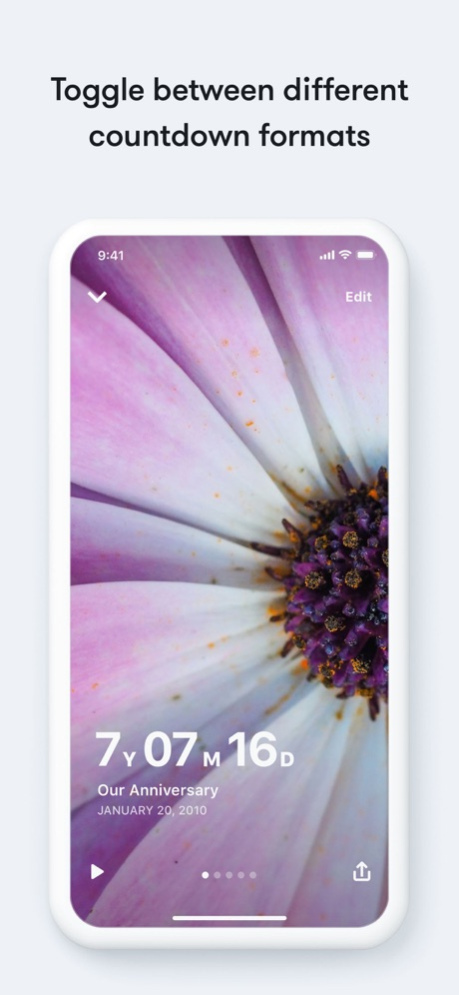Dreamdays Countdown V 5.2.2
Paid Version
Publisher Description
With Dreamdays, you can sort through your countdown events by categories and time. You will be able to customize each countdown event with your personal background, record voice memos that reflect your feelings beyond words, and share your delight with friends.
Main Functions & Highlights:
- Redesigned home screen with more clarity on events
- Supports countdown to events and counting up once they arrive
- Toggle between time in days, y/m/d, and h/m/s with a single tap in each event
- Six default categories (anniversary, birthday, holiday, life, school, and trip) and the ability to add customized ones
- Widget in notification center
- Voice memos to record your thoughts for each event
- Set your favorite event as cover
- Push notifications to remind you of an arriving event
- Live preview your events as you create them
- Customizable wallpaper for each event
- Back up data across all of your iOS devices
- Passcode protection to keep your privacy safe and you can unlock Dreamdays with Touch ID or Face ID
- Share your joy with friends on Facebook, Twitter, Instagram, and via emails or text messages
Feb 17, 2019
Version 5.2.2
- Fix Passcode crash with Face ID
About Dreamdays Countdown V
Dreamdays Countdown V is a paid app for iOS published in the System Maintenance list of apps, part of System Utilities.
The company that develops Dreamdays Countdown V is Guxiu Design Inc.. The latest version released by its developer is 5.2.2.
To install Dreamdays Countdown V on your iOS device, just click the green Continue To App button above to start the installation process. The app is listed on our website since 2019-02-17 and was downloaded 2 times. We have already checked if the download link is safe, however for your own protection we recommend that you scan the downloaded app with your antivirus. Your antivirus may detect the Dreamdays Countdown V as malware if the download link is broken.
How to install Dreamdays Countdown V on your iOS device:
- Click on the Continue To App button on our website. This will redirect you to the App Store.
- Once the Dreamdays Countdown V is shown in the iTunes listing of your iOS device, you can start its download and installation. Tap on the GET button to the right of the app to start downloading it.
- If you are not logged-in the iOS appstore app, you'll be prompted for your your Apple ID and/or password.
- After Dreamdays Countdown V is downloaded, you'll see an INSTALL button to the right. Tap on it to start the actual installation of the iOS app.
- Once installation is finished you can tap on the OPEN button to start it. Its icon will also be added to your device home screen.